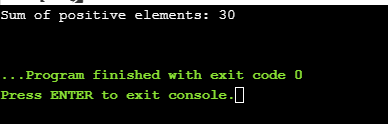Question: Explain break and continue statement with example.
The major difference between break and continue statements in C language is that a break causes the innermost enclosing loop or switch to be exited immediately. Whereas, the continue statement causes the next iteration of the enclosing for , while , or do loop to begin.
Break and continue statements:
Break and continue statements:
- Till now, we have learned about the looping with which we can repeatedly execute the code such as, for loop and while & do … while loop.
- Just think what will you do when you want to jump out of the loop even if the condition is true or continue repeated execution of code skipping some of the parts?
- For this C provides break and continue statements. By the help of these statements, we can jump out of loop anytime and able continue looping by skipping some part of the code.
Difference Between break and continue
| break | continue |
|---|---|
| A break can appear in both switch and loop (for, while, do) statements. | A continue can appear only in loop (for, while, do) statements. |
| A break causes the switch or loop statements to terminate the moment it is executed. Loop or switch ends abruptly when break is encountered. | A continue doesn't terminate the loop, it causes the loop to go to the next iteration. All iterations of the loop are executed even if continue is encountered. The continue statement is used to skip statements in the loop that appear after the continue. |
| The break statement can be used in both switch and loop statements. | The continue statement can appear only in loops. You will get an error if this appears in switch statement. |
| When a break statement is encountered, it terminates the block and gets the control out of the switch or loop. | When a continue statement is encountered, it gets the control to the next iteration of the loop. |
| A break causes the innermost enclosing loop or switch to be exited immediately. | A continue inside a loop nested within a switch causes the next loop iteration. |
Example using break:
The following function, trim, removes trailing blanks, tabs and newlines from the end of a string, using a break to exit from a loop when the rightmost non-blank, non-tab, non-newline is found.
/* trim: remove trailing blanks, tabs, newlines */
int trim(char s[])
{
int n;
for (n = strlen(s)-1; n >= 0; n--)
if (s[n] != ' ' && s[n] != '\t' && s[n] != '\n')
break;
s[n+1] = '\0';
return n;
}
strlen returns the length of the string. The for loop starts at the end and scans backwards looking for the first character that is not a blank or tab or newline. The loop is broken when one is found, or when n becomes negative (that is, when the entire string has been scanned).
Example using continue:
As an example, the following piece of code sums up the non-negative elements in the array a; negative values are skipped.
/* sum up non-negative elements of an array */Output:
#include <stdio.h>
int main()
{
int a[10] = {-1, 2, -3, 4, -5, 6, -7, 8, -9, 10};
int i, sum = 0;
for (i = 0; i < 10; i++)
{
if (a[i] < 0) /* skip negative elements */
continue;
sum += a[i]; /* sum positive elements */
}
printf("Sum of positive elements: %d\n", sum);
}
Sum of positive elements: 30
Output Screenshot: